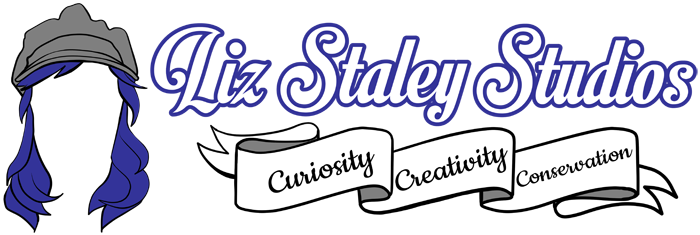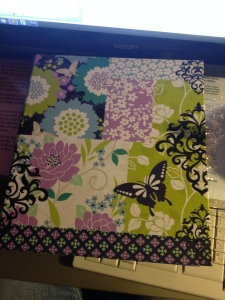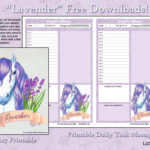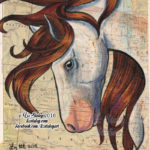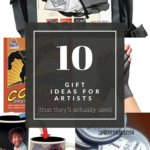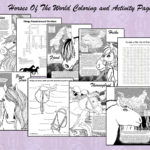It’s 11 days in to 2015 and I feel like I have done more planning for what I want to accomplish than actually trying to accomplish things! But I guess taking the time to make a good plan helps with actually accomplishing those goals, huh?
For 2015 I selected 6 areas of my life to make goals for, then made sure I didn’t set more than 4-5 goals for each category. Now I’m spending the first 3 months of the year concentrating on 5 goals and trying to hustle to achieve them. I’m hoping to use this blog to track my progress and inspire others to set and work toward their goals as well!
Here are the goals I’m trying to accomplish for this year, by category.
- Personal
- Increase my self-confidence and decrease my negative self-talk
- Make my inner editor shut up.
- Career
- Health
- Eat more fruits and vegetables.
- Cut down my sugar consumption.
- Exercise 30 minutes a day for 6 days a week.
- Lose 4 pants sizes.
- Become more flexible, especially in my ankles/hamstrings.
- Education
- Learn how to use MotionArtist (by SmithMicro)
- Learn how to use AnimeStudio (by SmithMicro)
- Spiritual
- Meditate regularly at least 20 minutes per day.
- Be more grateful for the good things that I have.
- Learn more about Tarot.
- Practice rituals on my faith’s special days.
- Other
- Canter on a horse!
I’ve been using a book I picked up by S.J. Scott called S.M.A.R.T. Goals Made Simple to help set up my plans for my goals, and it’s helping a whole lot. The book is an easy read, only took a few hours. I actually wish that I had picked it up as a physical copy though so I could flip through it a bit easier! It’s been a really handy reference, and is the reason why I have a Goal Book and mind maps for each of the 5 goals I’m concentrating on until the end of March. The goals that I picked to focus on for the first quarter of the year were: Increase self confidence and decrease my negative self talk, Increase visitors to the Adrastus site, Meditate 20 minutes per day, Eat Healthy, and Learn how to use Motion Artist.
Look how cute my Goal Book is, too.
I still want to decorate the front with some letters. I need to find some cute letter stickers, I think. Inside the book I have some colorful write-on dividers, one for each goal and then a few extra. I made mind maps for each goal on drawing paper to start coming up with my plans for how to achieve each goal and stuck each one in the pocket on the divider. Then each section has some looseleaf paper in it. The first page of each section has my goal defined out as clearly as I could get it, including how I’m going to accomplish the goal and some ideas. So like my Career goal of increasing my page views has this on the first page:
I will increase the average daily page views for adrastuscomic.com from 100 to 250 on update days by March 31st 2015. I will do this by using a combination of free and paid advertising, posting weekly tutorial videos to YouTube, being a guest on relevant podcasts, and posting site updates to relevant communities.
Then on the second page I started brainstorming places to advertise. So far this is the most organized I’ve been with any sort of goals like this. It’s scary, because I feel a little overwhelmed from time to time, but I also feel like I have the best chance now of actually getting things done and achieving what I want to achieve!